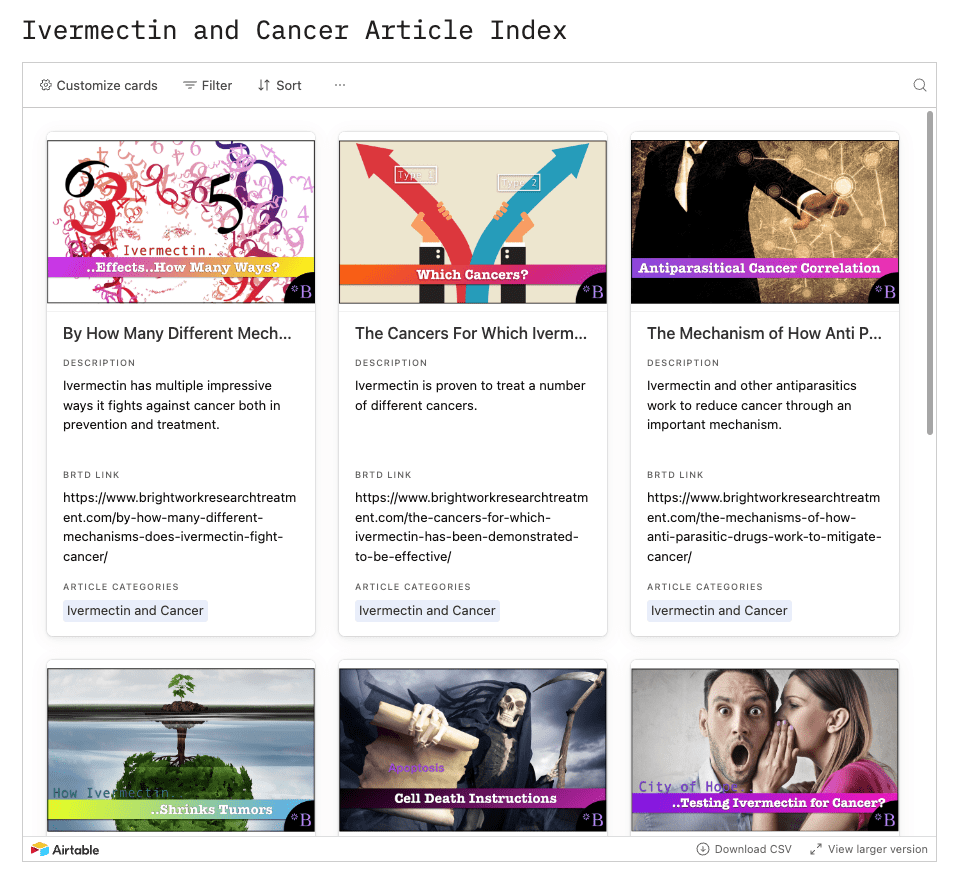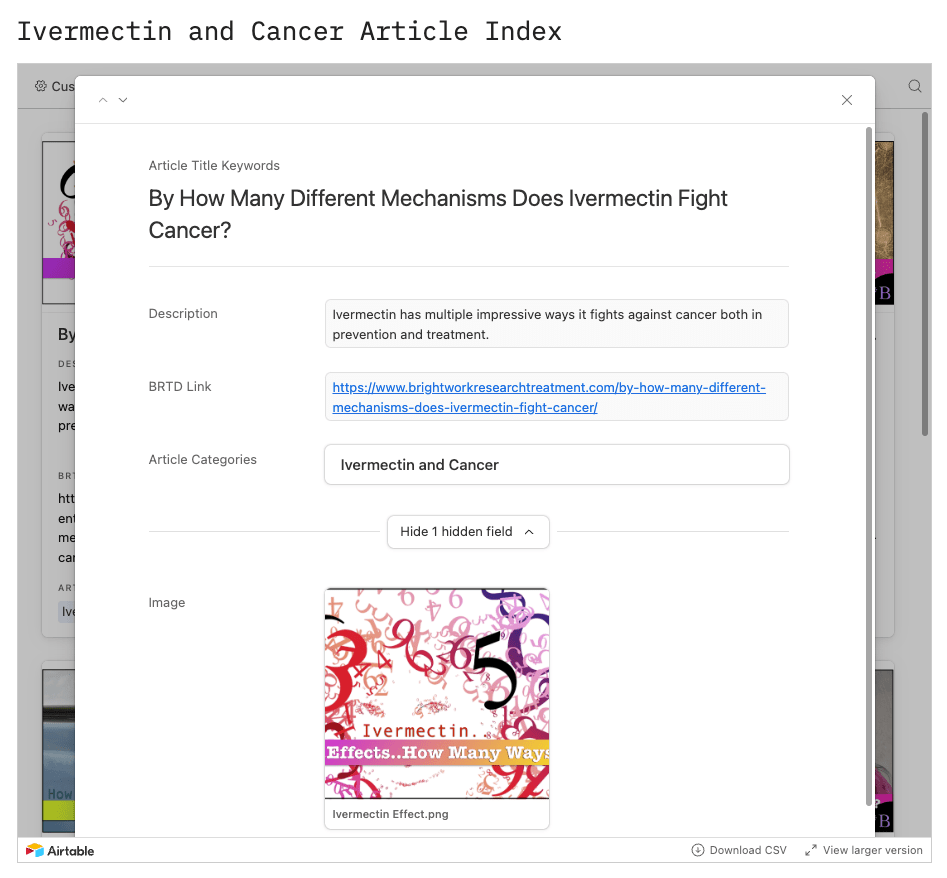Executive Summary
This article explains how to search for articles on the site.
Introduction
There are several different ways to search for articles on the site.
Search Method #1: Selecting Pages Using the Index
The place to begin starts from the overall article index, found at The Brightwork Article Index.
It’s also a good idea to bookmark this page as it is how to get to all the articles.
Going to the Specific Article Index
Just scroll down the page to see the table of contents. If you select any item in the table of contents, you will be taken to that area. Let’s say we are looking for the Ivermectin Dosage Article. We select the table of contents item Ivermectin General Article Index.
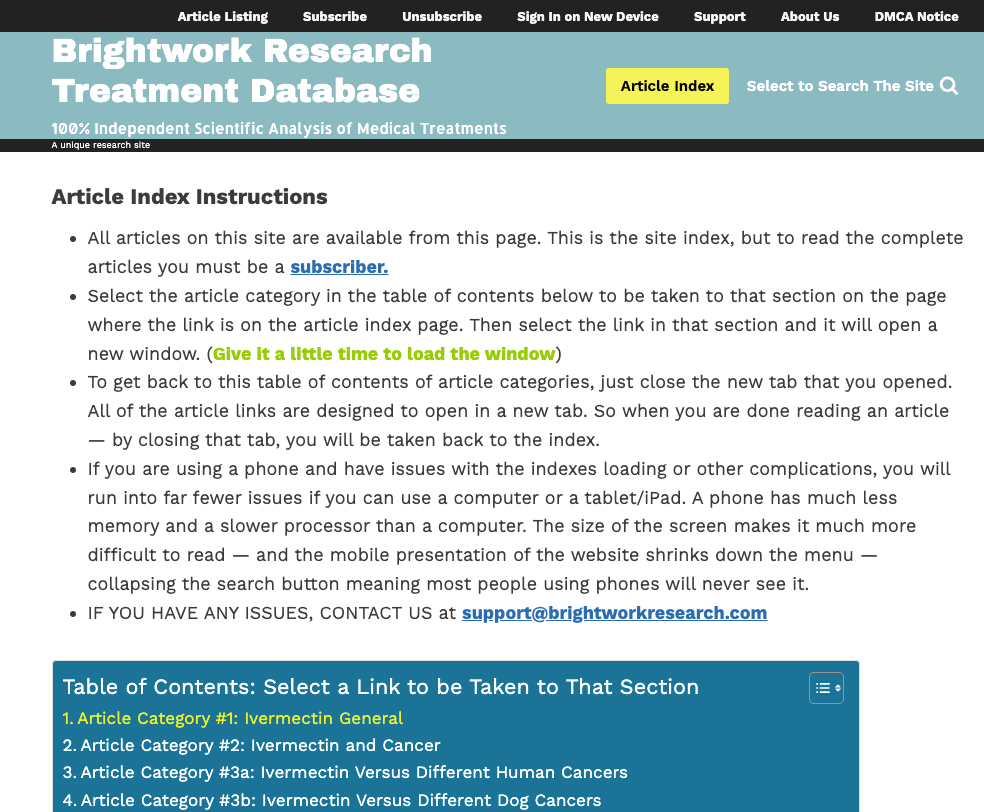
This will open a new tab in your browser for the Ivermectin General Index.
The current article index you have open will stay open. However, the Ivermectin General Article Index will open a new tab.
Select the article category in the table of contents below to be taken to that section where the link is on the article index page. Then select the link in that section, and it will open a new window. (Give it a little time to load the window)
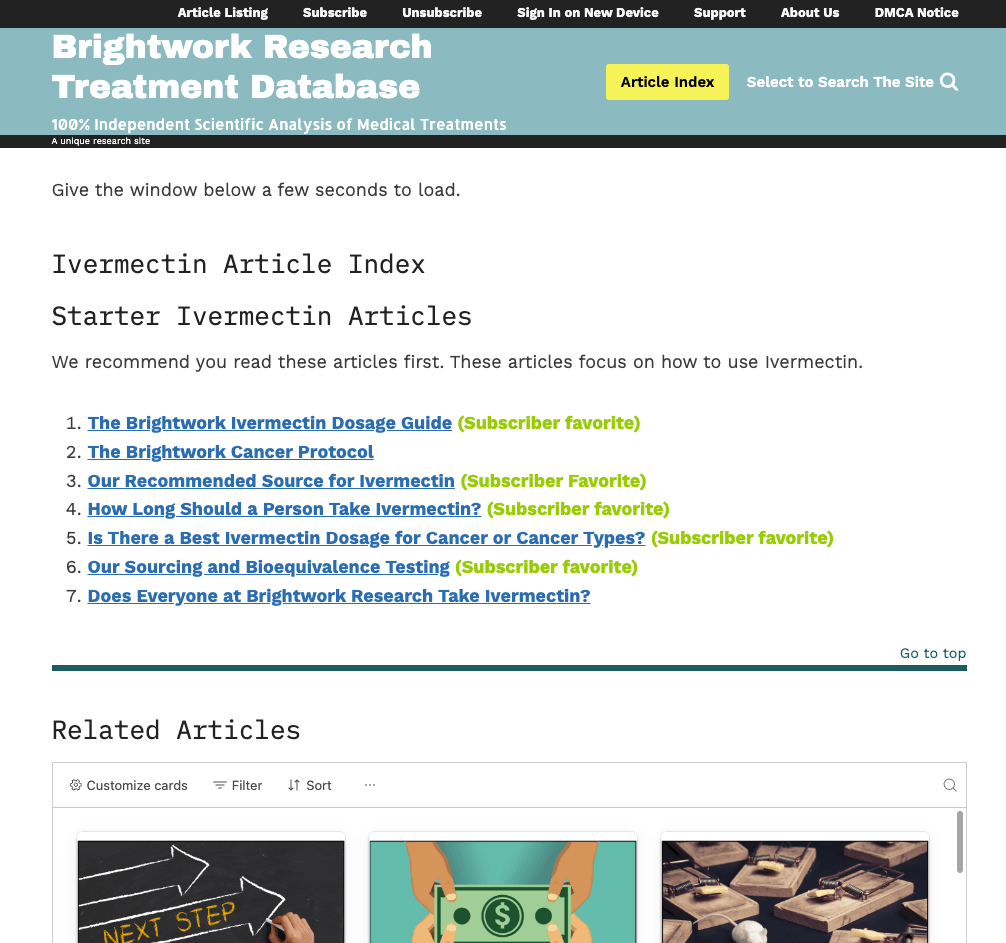
Now, you will see the most favorite articles listed at the top and the others listed as tiles below.
Select the Brightwork Ivermectin Dosage Guide — the first article listed in the index.
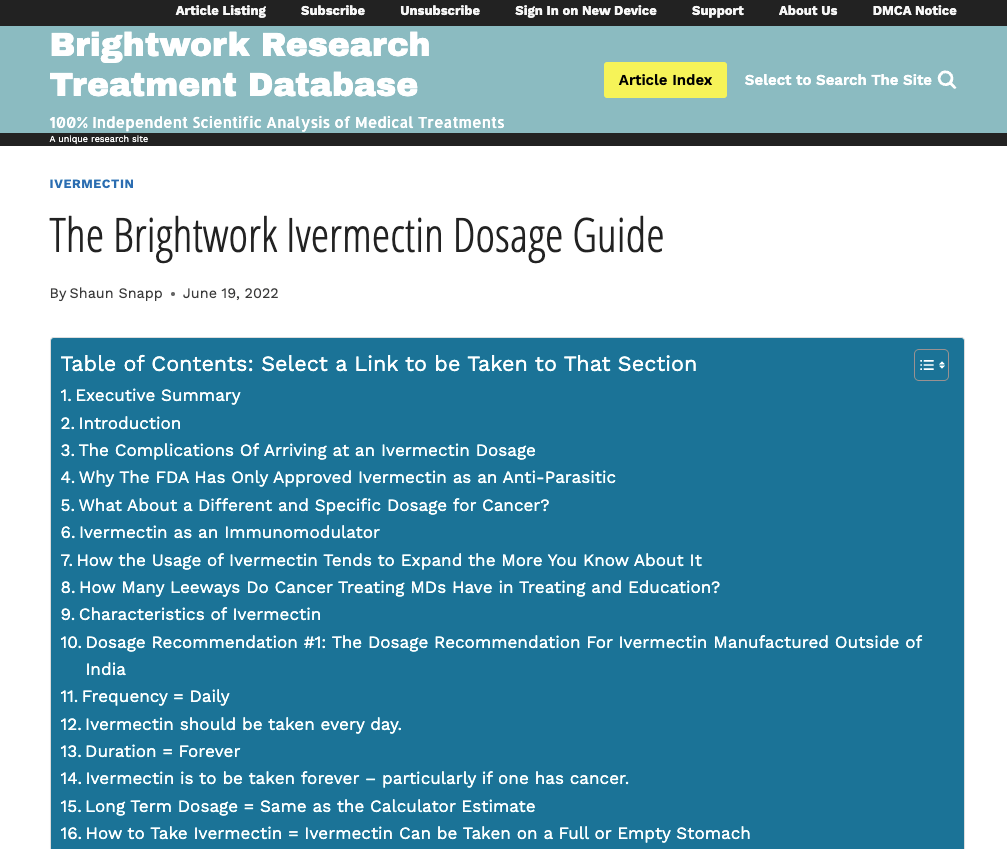
Now, scroll down the page to read the article and get to the calculator section.
Most articles on the site are not listed as the top articles are in the Ivermectin General Index but are accessible through the tiles. To access these articles, navigate to the tiles section of any article index.
So, we begin at the tile window within any article index. This is a different index, the Ivermectin and Cancer Index.
To return to this table of contents of article categories, close the new tab you opened. All of the article links are designed to open in a new tab. So when you are done reading an article, you will be taken back to the index by closing that tab.
Lets go with a different index, in this case, the Cancer Article Index. I scroll down the initial main article index, find the Ivermectin and Cancer Article Index, and select the link. This will open the article category index page that you see below.
Next, we select the tile we are interested in. All the tiles can be scrolled from within the tile window. This will open the tile, and you will see the following view.
Select the link — and the article will open in a new tab. When you finish reading the article, just close that tab and you will be returned to this view. To find other articles, close the tile window, and you will be brought back to the main tile window within that article index page.
In both previous examples, we searched the site using the index functionality. However, you can also search the site using the search functionality, which you can access from the upper right-hand corner of every web page. Some subscribers will use the site for months without looking in the upper right-hand corner to see the search functionality. This works like any search engine you have used in the past.
Let us search the site to show how it works.
Search Method #2: Searching Through Using the Listing Using Browser Search Functionality
Accessing the Search Button on a Computer
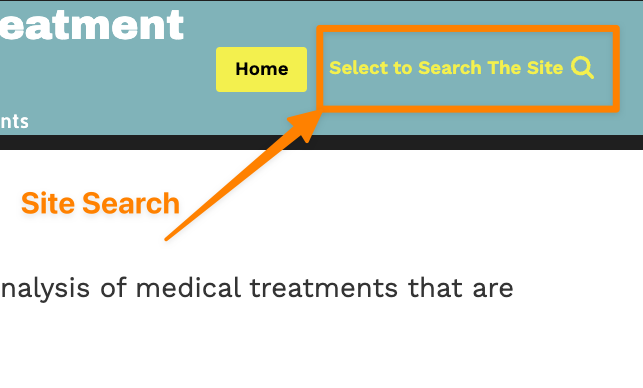
Searching the Site on a Mobile Device
Using a phone or tablet, select the menu icon (the three lines) in the upper right corner and then the button “Select to Search the Site”
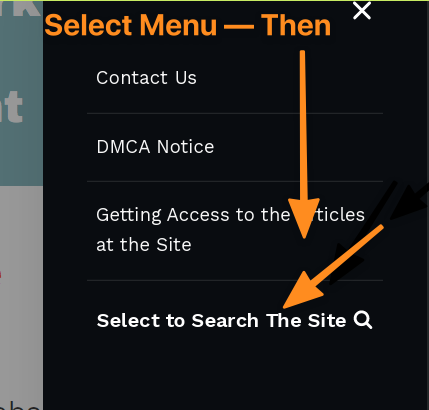
Coming Back to the Site
Once you leave the site, you will want to access the site again. If you use the Article Category Index article, the cookie in the browser will remember you, and you won’t have to sign in again. You will have to repeat the previous process if you end up using another browser or device.
If You Have Problems
If you have any problems or suggestions for improving these instructions, contact us at support@brightworkresearch.com